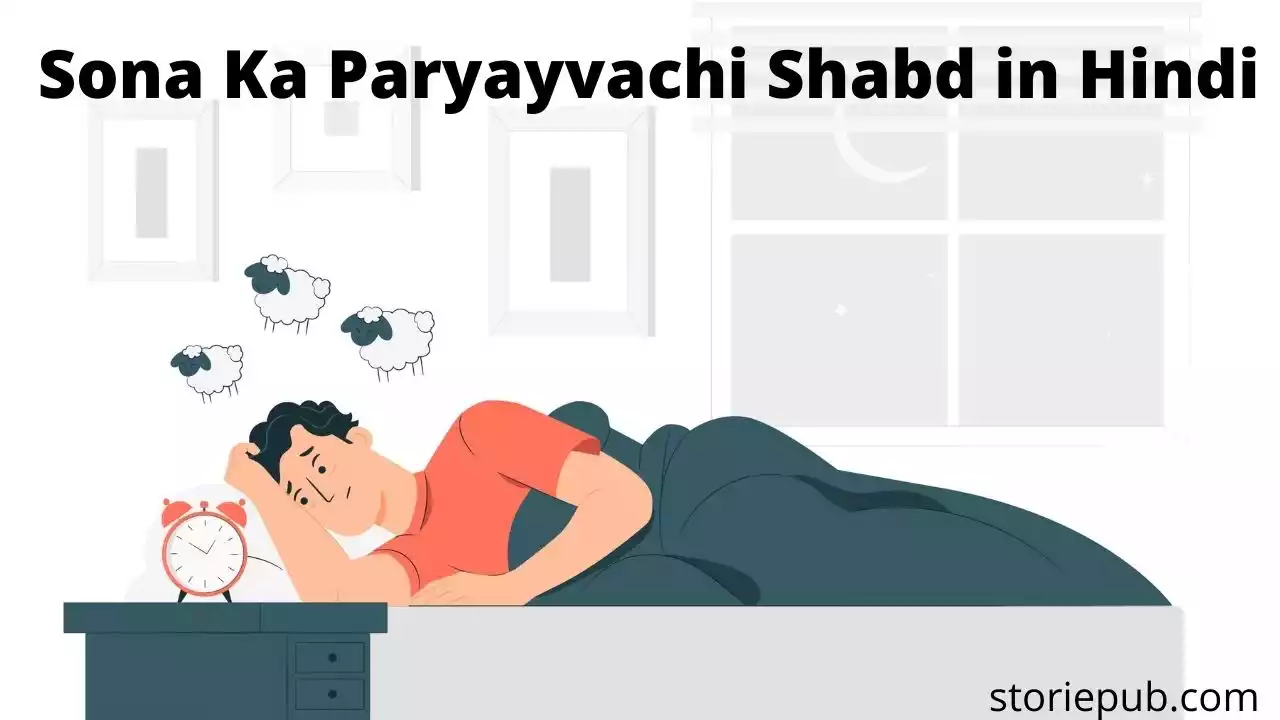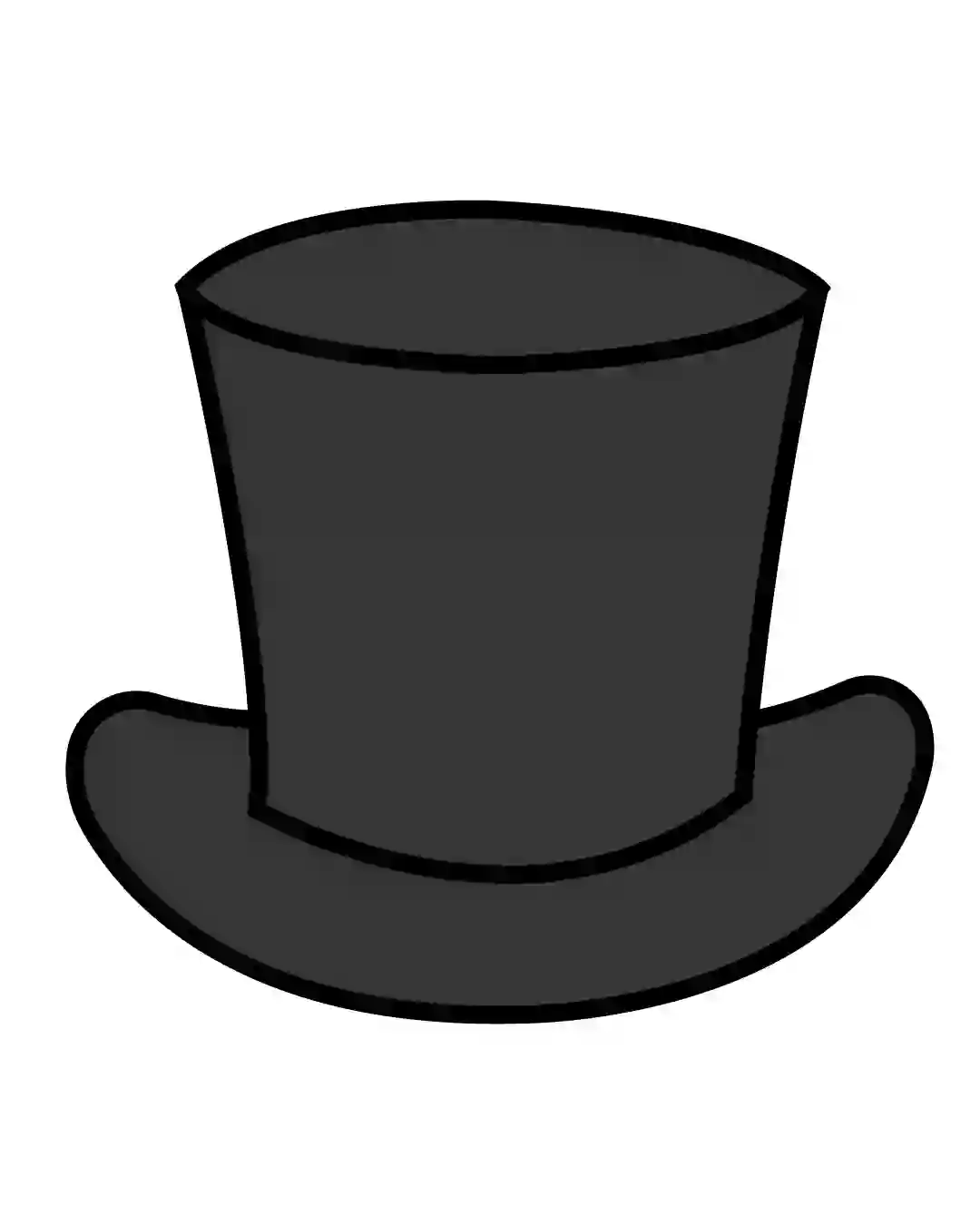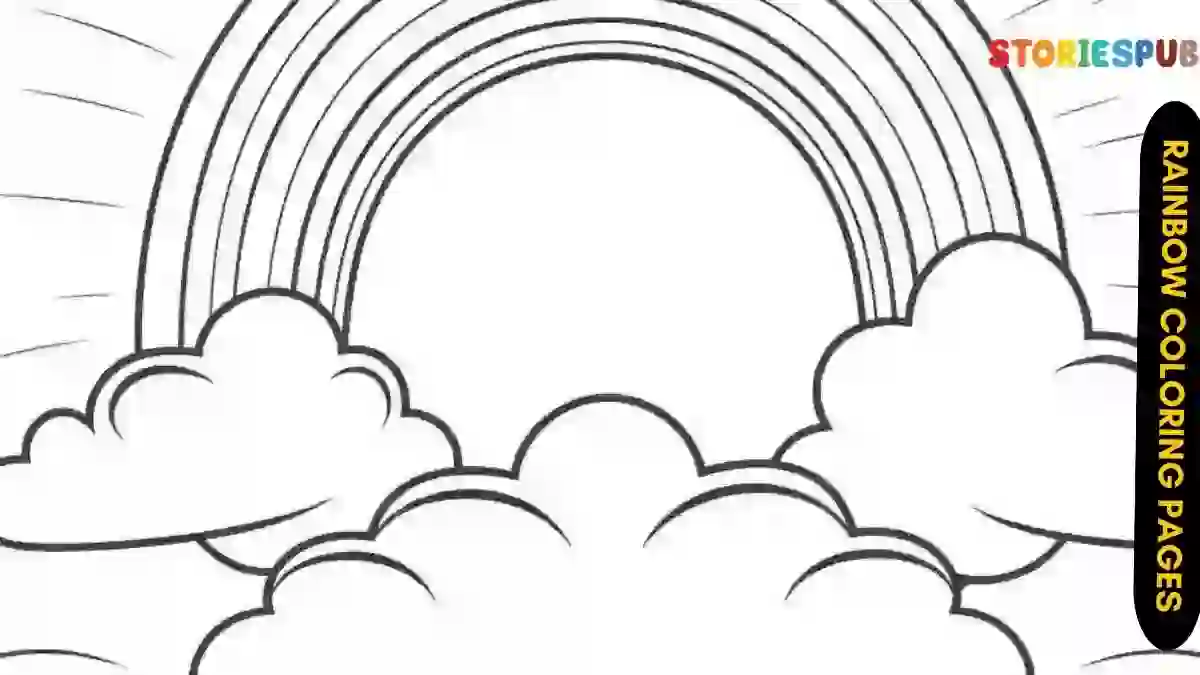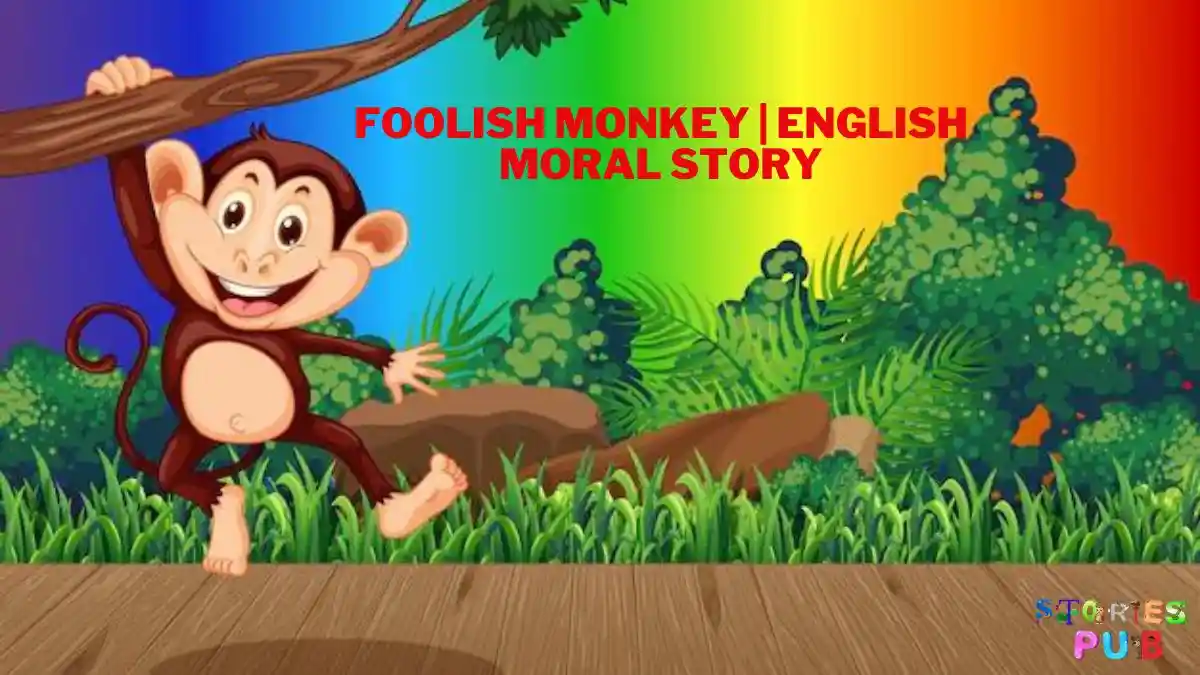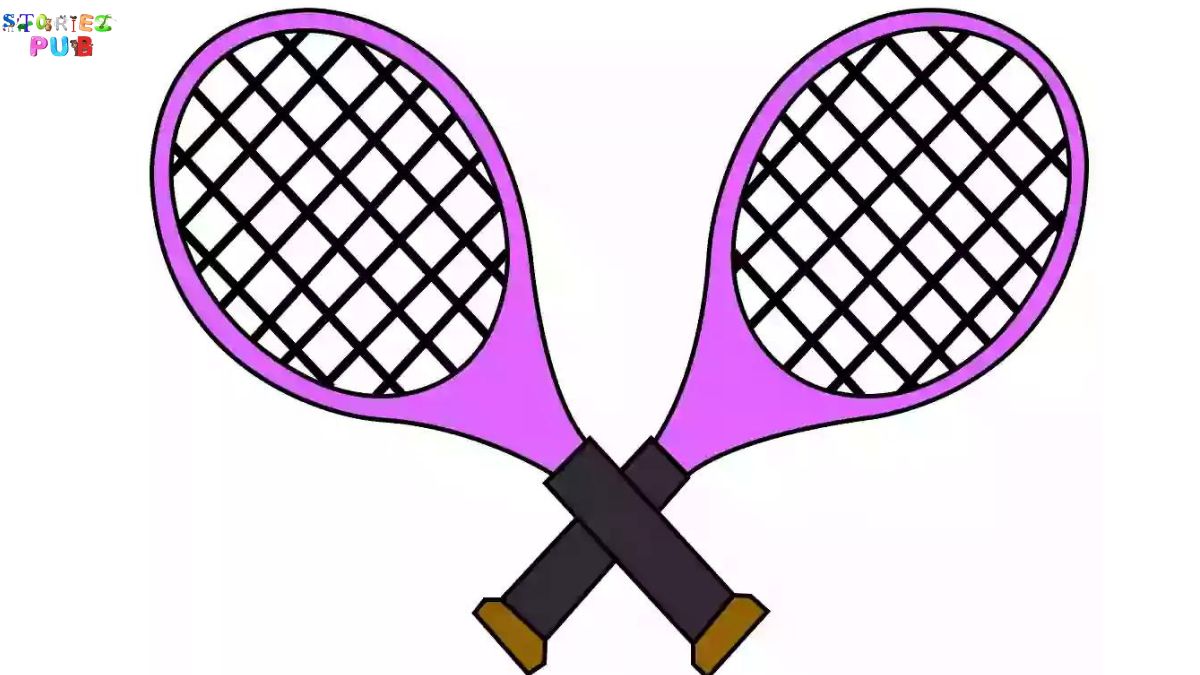Summarize this Article with:
What is HTTP: Full Form, and how does it work on a browser?

When you type a URL into your web browser, your computer is sending a request to a server. That server then sends back the requested information, which your browser then interprets and displays on your screen. But how does all of that happen? So, now in this post, we will take a closer look at HTTP, how it works, and what role it plays in making sure you can browse the internet smoothly.
What is Hypertext Transfer Protocol (HTTP)?
Hypertext Transfer Protocol (HTTP) is a communication protocol that requests and transfers files on the World Wide Web. It is a client-server protocol, which means that a user’s computer sends a request to a server, and the server responds with the requested information. HTTP is the most common protocol used on the web and is the foundation of web pages’ access and display in a browser.
When you enter a website’s address into your browser, your computer sends an HTTP request to the website’s server. The server then responds with the website’s HTML code rendered by the browser. In addition to HTML, HTTP can also be used to transfer other types of data, such as images, videos, and audio files.
HTTP history?
HTTP history can be traced back to 1965 when Ted Nelson coined the term hypertext for the Xanadu Project. This project was inspired by Vannevar Bush’s 1930s idea of the microfilm-based “memex” information search and management system. In 1989, Tim Berners-Lee and his CERN team invented HTTP, HTML, a web server, and a web browser as part of the World Wide Web project. This project is now known as the World Wide Web. HTTP was created to promote easy access to web resources and allow for hyperlinking between documents. Over time, HTTP has evolved to become the standard for communication on the World Wide Web. Today, it continues to play a vital role in delivering content across the Internet.
Full form of HTTP?
HTTP stands for Hyper Text Transfer Protocol. It is a platform-independent protocol that is used to transfer text-based information across the internet.
How does HTTP Work
When it comes to distributed, collaborative, and hypermedia information systems, the Hypertext Transfer Protocol (HTTP) is the way to go. The World Wide Web relies on Hypertext Transfer Protocol (HTTP) for its data transfer protocols.
1: HTTP is a protocol that exchanges requests and responses between a client and a server. The client might be something like a web browser, and the server could be the program running on the computer that hosts the webpage.1: The client sends a request to the server through a request method, URL, and protocol version, followed by a MIME-like message containing request headers and an optional message body.
2: The server responds with a status line containing the protocol version and success code, followed by a MIME-like message containing server response headers and an optional message body.
3: After receiving its response, the client interprets the result using information from both the request and the response.
4: The client makes a new connection to another IP address if no connection is available.
What are the Status Codes in HTTP?
The World Wide Web relies on a protocol called Hypertext Transfer Protocol (HTTP). The Hypertext Transfer Protocol (HTTP) specifies the structure and transmission of messages, as well as the responses expected of Web servers and browsers. When you type a URL into your browser, for instance, the server receives an HTTP command instructing it to retrieve and transmit the requested Web page, and the browser inserts various codes like-
What’s in an HTTP request?
Let’s take a look at a simple example to see how HTTP works. Suppose you’re at your computer and want to visit your favourite website. You type in the web address and hit enter. What happens next?
First, your computer looks up the IP address for the website you want to visit. It does this using a Domain Name System (DNS) server. DNS servers keep a directory of domain names and their corresponding IP addresses.
Once your computer has the IP address for the website, it sends an HTTP request to the server at that address.
HTTP requests are sent as plain text, and they include three pieces of information: the method, the path, and the headers. The method is typically either GET or POST. The path is the specific location of the resource you’re trying to access on the server. And headers are used to provide additional information about the request, such as which browser you’re using or what kind of content you’re expecting back from the server.
Once the server receives your HTTP request, it looks up the desired resource and sends it back to you along with an HTTP response code. Response codes are used to indicate whether or not a request was successful. For example, a code of 200 indicates that everything went fine, while a code of 404 indicates that the requested resource couldn’t be found on the server.
Conclusion
HTTP is the technology that allows us to browse the internet. It’s a simple request-response protocol that enables us to view websites and access files on those websites. HTTP is stateless, which means that each request is treated independently from all other requests. This has some important implications for how we use the internet.
Hey kids, how much did you like What is HTTP: Full Form, and how does it work on a browser? Please share your view in the comment box. Also, please share this Full Form with your friends on social media so they can also enjoy it, and for more, please bookmark storiespub.com.
Suggested Article –
- What is the full form of IAS
- What is the full form of NATO?
- What Is The Full Form Of UPSC
- What is the OTT Full Form
- SOS: What Does It Stand For And Why Was It Chosen?
- What is the full form of OTP and why is it important?
- What is URL full form -why is URL important in SEO