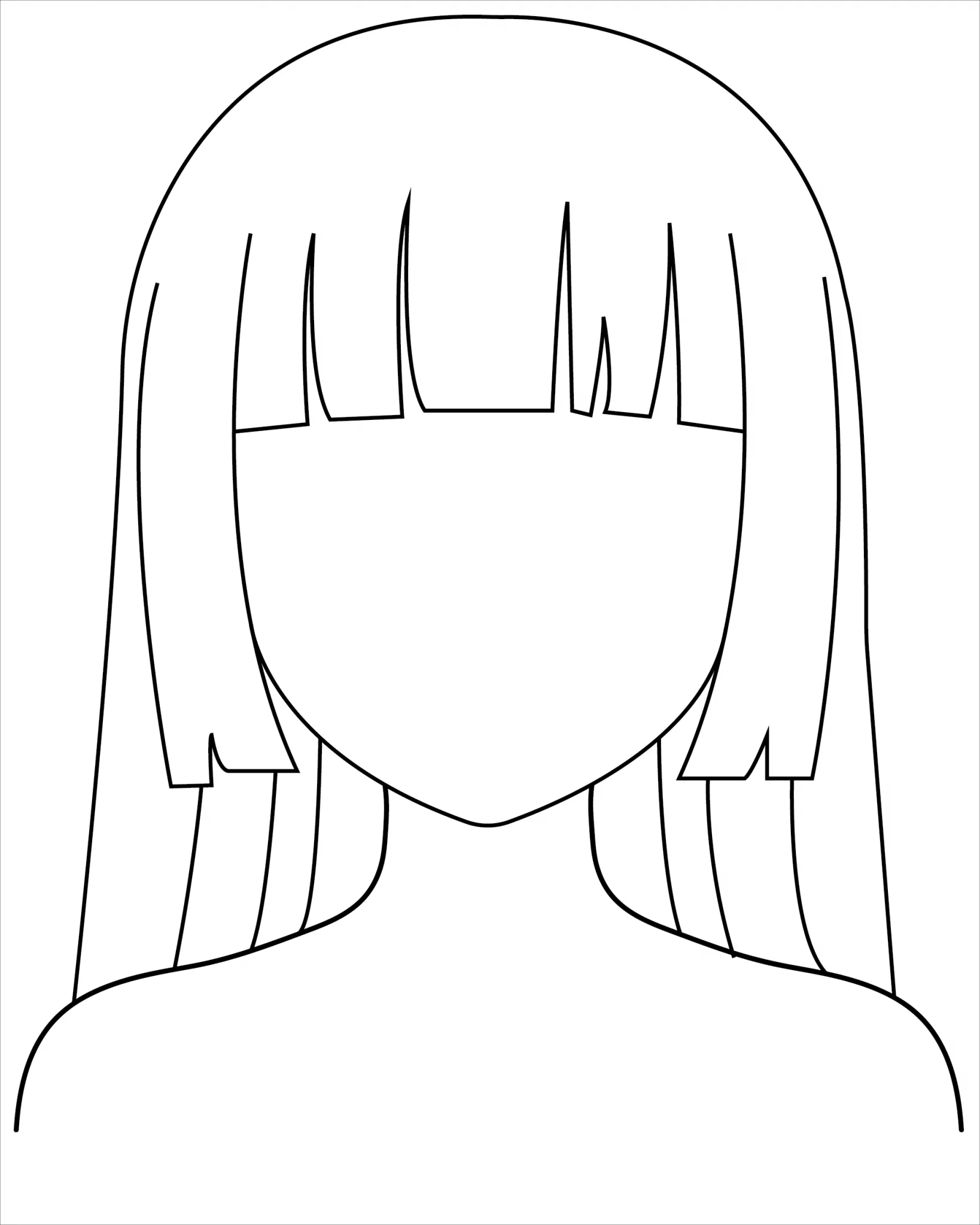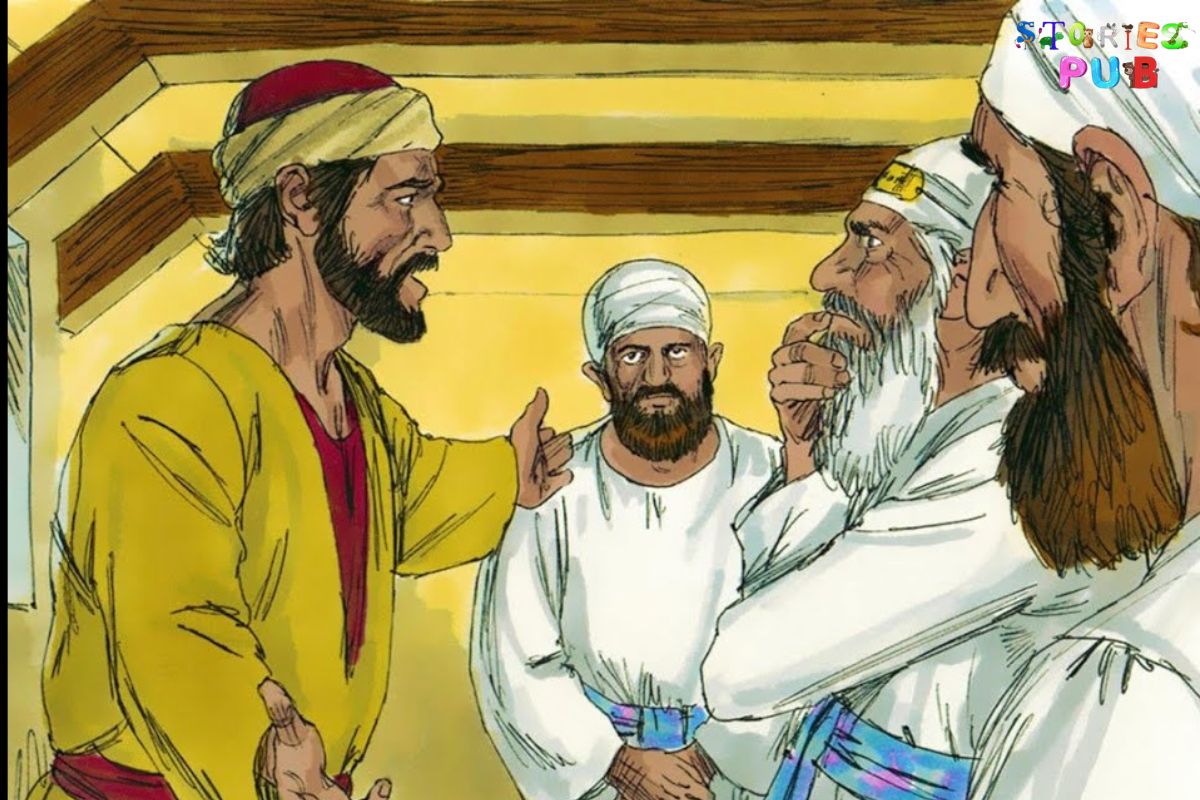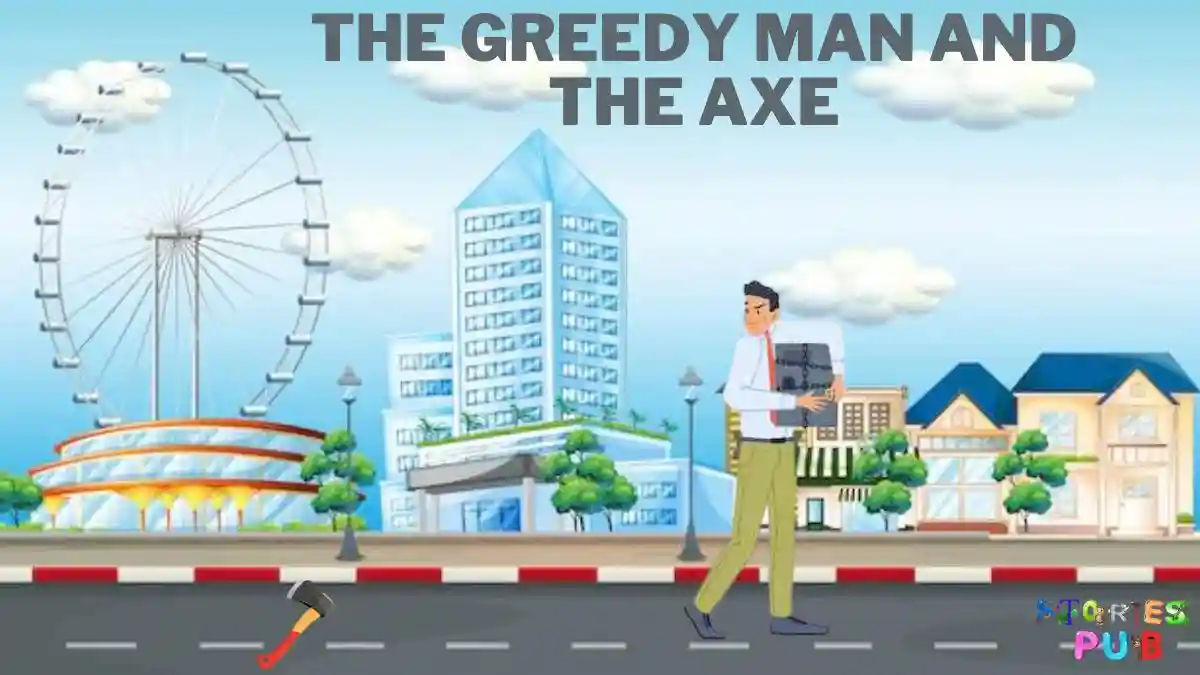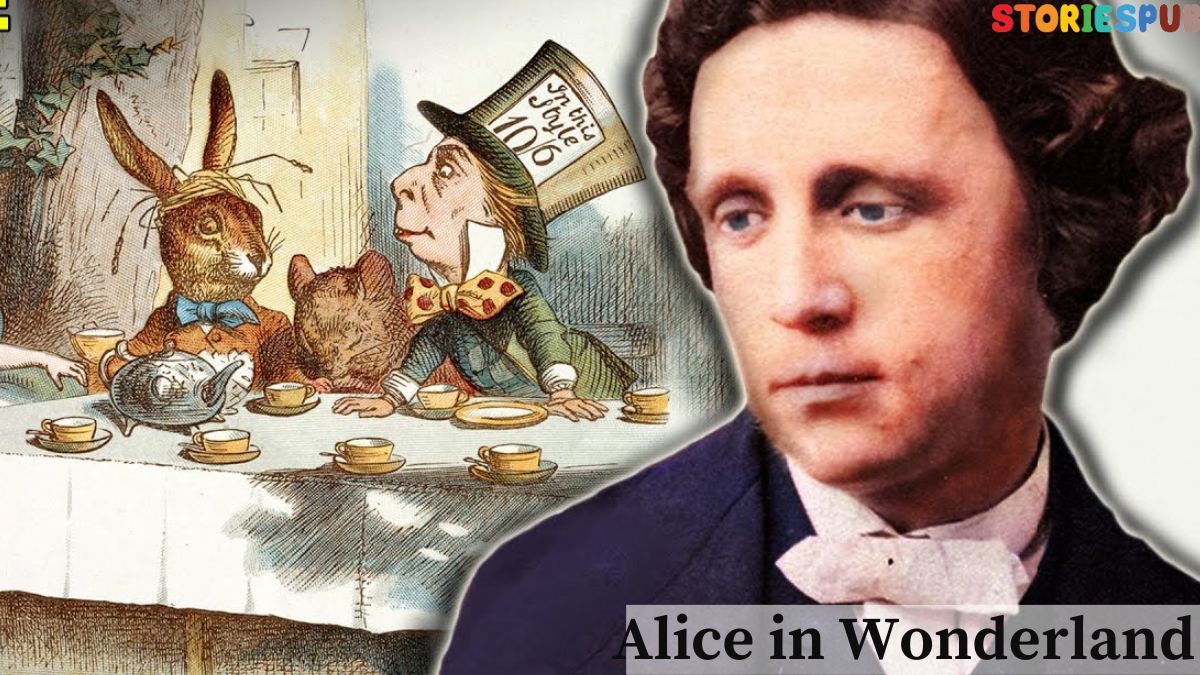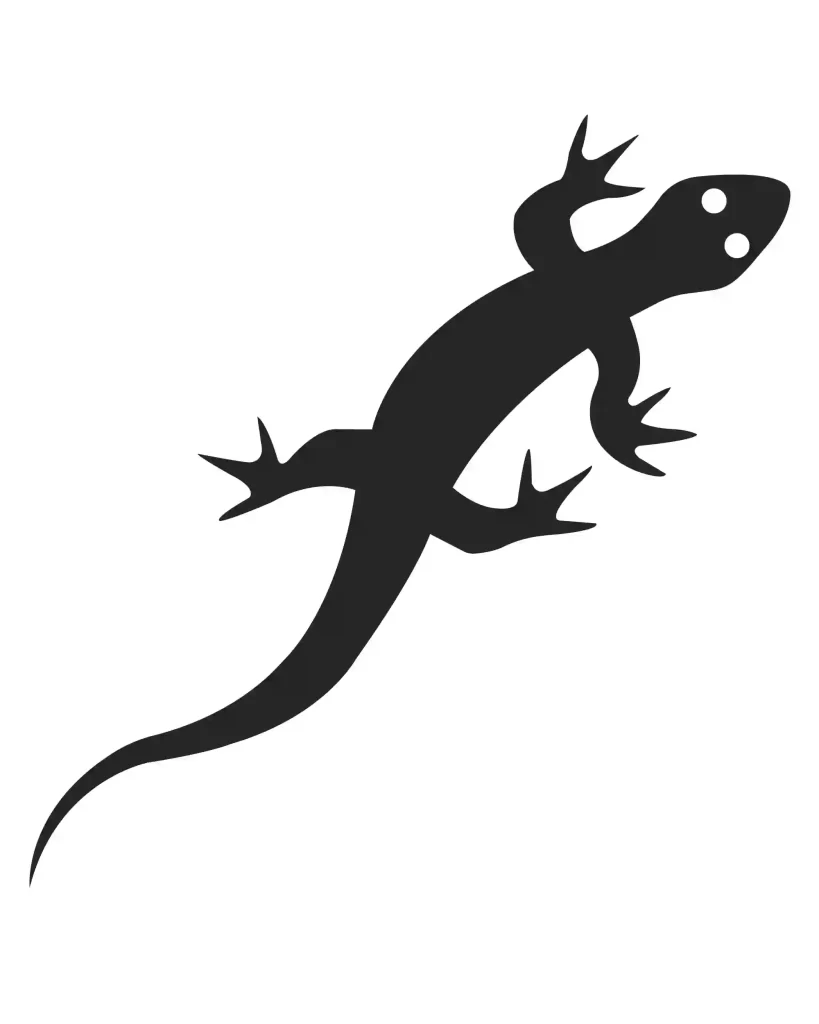Summarize this Article with:
USB Full Form Demystified: Everything You Need to Know

Universal Serial Bus devices (USB) are a ubiquitous technology used to connect different devices and transfer data. It has revolutionized computers, smartphones, and other electronic devices. USB cables and ports are now standard features in most devices, and USB devices are widely used for their convenience and versatility.
This article provides a comprehensive guide to USB, covering its different types of cables, devices, and hubs. It also covers industry standards and specifications. This article will also discuss USB power delivery (PD), a recent advancement that allows devices to receive power through USB ports.
By the end of this article, readers will understand USB and its role in modern technology. Whether you’re a computer enthusiast or a casual user, this guide will provide you with valuable insights into the USB world.
What is USB?
Universal Serial Bus (USB) is a standard interface for connecting various devices to a computer or other electronic devices. It was developed in the mid-1990s to simplify and standardize the way devices are connected to computers.
USB has replaced many older interfaces, such as serial and parallel ports, with a single standard connector that can be used to connect a wide range of devices. The primary purpose of USB is to facilitate the transfer of data between devices, but it can also be used to supply power to devices and charge batteries.
USB has revolutionized the way we connect devices by offering a fast, reliable, and standardized connection method. Unlike older interfaces, USB does not require specialized knowledge or configuration to connect devices. Instead, USB devices are plug-and-play, which means they can be connected to a computer without the need for additional drivers or software.
Another significant advantage of USB is its versatility. USB may be used to connect a broad variety of devices, including keyboards, mouse, printers, cameras, flash drives, and external hard drives. With the introduction of USB-C, the latest standard, USB can now be used to connect high-end devices such as monitors and eGPUs, making it a truly universal interface.
USB is a versatile and standardized interface that has revolutionized the way we connect devices to computers and other electronic devices. Its simplicity, reliability, and versatility have made it an essential technology in modern computing.
Types of USB Cables
There are several types of USB cables available on the market, each with its connector type and specific uses. The three most common types are USB-A, USB-B, and USB-C.
USB-A: This is the original USB connector and is rectangular with four contacts inside. It is often found on computers, laptops, and wall chargers. USB-A cables are used to connect devices such as external hard drives, printers, and cameras.
USB-B: This type of USB connector is square and has two slightly beveled corners. It is usually found on peripheral devices such as printers, scanners, and some older external hard drives.
USB-C: This is the latest USB connector and has a symmetrical, oval shape. It is becoming increasingly popular with modern devices because of its versatility and capability of supporting high-speed data transfer, audio and video, and power delivery.
Differences between these three types of USB cables and their uses
1. USB-A cables are the most common and widely used USB cables. They are used to connect peripheral devices such as printers, cameras, smartphones, and external hard drives to computers and laptops. USB-A cables are available in USB 1.0, 2.0, 3.0, and 3.1 versions, with different data transfer speeds.
2. USB-B cables are less commonly used than USB-A cables. They are used to connect peripheral devices such as printers, scanners, and some older external hard drives to computers or other electronic devices. USB-B cables are available in USB 2.0 and 3.0 versions.
3. USB-C cables are the most versatile and advanced type of USB cable. They can be used to connect smartphones, tablets, laptops, and external hard drives. USB-C cables are available in USB 3.0, 3.1, and Thunderbolt 3 versions. USB-C cables are also reversible, which means they can be plugged in either way up, making them more user-friendly.
USB Devices
Keyboards and mice: USB keyboards and mice are standard peripherals for most desktop and laptop computers. They are easy to connect to and provide reliable, accurate input for users.
Printers and scanners: Many printers and scanners use USB cables to connect to computers. The USB connection allows for fast data transfer and reliable communication between the devices.
Flash drives: USB flash drives, also known as USB memory sticks or thumb drives, are small, portable storage devices that can be used to transfer files and data between computers. They are popular because they are affordable, reliable, and easy to use.
External hard drives: External hard drives are used to store large amounts of data, such as music, movies, and documents. They can be connected to computers via USB cables, allowing for fast data transfer speeds and easy access to stored files.
Digital cameras: Many digital cameras use USB cables to transfer photos and videos to computers. This allows users to easily edit and store their digital media files.
Smartphones and tablets: Many smartphones and tablets use USB cables to connect to computers for data transfer, charging, and synchronization. The USB-C connector is increasingly popular for modern smartphones and tablets due to its versatility and ability to support high-speed data transfer and power delivery.
Gaming controllers: Many gaming consoles and computers use USB cables to connect controllers and other gaming peripherals. The USB connection allows for fast and reliable communication between the devices, providing a smooth gaming experience.
USB devices come in many shapes and sizes and are used for a variety of purposes, including data transfer, storage, charging, and communication. From flash drives to gaming controllers, USB technology has become an essential part of our everyday lives.
How USB devices work, and their advantages
USB devices work by using a standardized protocol for data transfer between the device and the computer or host device. The protocol involves sending data in packets, which are small units of data that are transmitted and received by the device and the computer. The USB cable provides both power and data transfer capabilities, allowing devices to be charged and connected simultaneously.
One of the main advantages of USB devices is their universality. USB technology has become the standard for connecting devices to computers and other host devices. This means that a wide variety of devices can be connected and used with a single USB cable, making it easy to swap devices in and out and reducing the need for multiple cables and connectors.
Another advantage of USB devices is their ease of use. USB technology is plug-and-play, which means that devices can be connected and used without the need for complex installation procedures. This makes it easy for users to connect and use new devices, without requiring extensive technical knowledge.
USB devices also offer fast data transfer speeds, with the latest USB 3.1 standard supporting data transfer speeds of up to 10Gbps. This allows for fast and efficient data transfer between devices, making it easy to move large files and media between computers and devices.
USB devices are also relatively inexpensive compared to other types of connectors, making them an affordable and accessible option for users and manufacturers alike.
USB devices offer a wide range of advantages, including universality, ease of use, fast data transfer speeds, and affordability. These advantages have made USB technology the standard for connecting devices to computers and other host devices, making it an essential part of our digital lives.
USB Hubs
A USB hub is a device that expands the number of USB ports available on a computer or other host device. It works by connecting to a single USB port on the host device and providing multiple additional USB ports for connecting other devices.
When a USB device is connected to a hub, the hub acts as an intermediary between the device and the host computer. The hub provides a new address to the device and then relays data between the device and the host computer, allowing multiple devices to be connected to the computer simultaneously.
The benefits of using a USB hub include
Expanded connectivity: A USB hub allows users to connect multiple USB devices to their computer or other host devices, even if the device only has one or two USB ports. This makes it easy to connect devices such as keyboards, mice, external hard drives, printers, and scanners.
Convenience: Using a USB hub can help reduce cable clutter and make it easier to manage multiple USB devices. With a hub, users can connect and disconnect devices without having to reach around the back of their computer or unplug other devices.
Improved data transfer speeds: Using a USB hub can help improve data transfer speeds by allowing multiple devices to be connected to the computer simultaneously. This can be especially useful for users who frequently transfer large files between devices.
Portability: USB hubs are often small and portable, making them a convenient tool for users who need to connect multiple devices to laptops or other portable devices.
Compatibility: USB hubs are compatible with a wide range of devices and operating systems, making them a versatile solution for expanding connectivity.
USB Standards and Specifications
USB 1.0: This was the first version of USB, released in 1996. It provided a maximum data transfer rate of 12 Mbps and was designed to replace legacy serial and parallel ports.
USB 1.1: This was an updated version of USB 1.0, released in 1998. It provided some minor improvements to the protocol but maintained the same maximum data transfer rate of 12 Mbps.
USB 2.0: This version of USB was released in 2000 and provided a significant upgrade over USB 1.1. It offered a maximum data transfer rate of 480 Mbps, which was 40 times faster than USB 1.1. USB 2.0 also introduced support for new features such as USB hubs and power management.
USB 3.0: This version of USB was released in 2008 and provided another significant upgrade in terms of data transfer speed. It offered a maximum data transfer rate of 5 Gbps, which was 10 times faster than USB 2.0. USB 3.0 also introduced new features such as improved power management and better data transfer efficiency.
USB 3.1: This version of USB was released in 2013 and provided some minor improvements over USB 3.0. It offered a maximum data transfer rate of 10 Gbps, which was twice as fast as USB 3.0. USB 3.1 also introduced support for new connector types such as the USB Type-C connector.
USB 4: This is the most recent version of USB, released in 2019. It provides a maximum data transfer rate of 40 Gbps, which is 8 times faster than USB 3.0. USB 4 also introduces several new features such as improved power management, support for multiple data and display protocols, and improved compatibility with Thunderbolt 3.
USB standards have evolved to provide faster data transfer rates, better power management, and improved compatibility with other devices. Each new version of USB has introduced new features and improvements that make it easier and more convenient to connect and transfer data between devices.
USB Power Delivery (PD)
USB Power Delivery PD is a standard for providing power to devices over USB connections. It was introduced in 2012 as an extension of the USB standard and is designed to provide a more powerful and flexible way to charge and power devices.
USB PD works by negotiating power delivery between a USB host device and a USB device. The devices communicate with each other to determine the maximum amount of power that can be delivered, the voltage and current levels, and the charging mode.
One of the primary benefits of USB PD is its ability to provide more power to devices than previous USB standards. With USB PD, devices can receive up to 100 watts of power, which is more than enough to power and charge laptops, tablets, and other power-hungry devices.
Another benefit of USB PD is its flexibility. USB PD allows devices to negotiate the amount of power they need, which means that a single charger or power bank can be used to power and charge multiple devices with different power requirements. This is especially useful for people who travel frequently and need to carry multiple devices with them.
USB PD also supports bi-directional power delivery, which means that devices can send power back to a charger or host device. This feature is useful for powering accessories such as USB hubs or for charging other devices while simultaneously charging the device itself.
USB Power Delivery is a standard for providing power over USB connections that offers more power, flexibility, and bi-directional charging capabilities than previous USB standards. It is a significant improvement that allows us to power and charge a wide range of devices more efficiently and conveniently.
Conclusion
Universal Serial Bus (USB) is a crucial component of modern technology that has revolutionized the way we connect and transfer data between devices. In this article, we covered USB basics, including its definition, types of cables, and common USB devices. We also discussed the benefits of USB devices, such as their ease of use and compatibility with a wide range of devices.
Furthermore, we explored USB hubs and the different USB standards and specifications, including their features and improvements. Finally, we explained the importance of USB Power Delivery (PD) and its ability to provide more power, flexibility, and bi-directional charging capabilities than previous USB standards.
USB has become an essential part of our lives, and its importance will only grow as technology advances. From charging our smartphones to transferring data between computers, USB has made our lives easier and more efficient. As such, it is essential to understand the different aspects of USB and its capabilities to take full advantage of this technology.
Hey, how much did you like USB Full Form Demystified: Everything You Need to Know Please share your view in the comment box. Also, please share this story with your friends on social media so they can also enjoy it, and for more such Full form, please bookmark storiespub.com.
Related Post
USB Full Form FAQs
What does USB stand for?
USB stands for Universal Serial Bus.
What is the purpose of USB?
The purpose of USB is to provide a standard way to connect and transfer data between devices.
What are the different types of USB cables?
The different types of USB cables include USB-A, USB-B, and USB-C.
What is a USB hub?
A USB hub is a device that allows multiple USB devices to be connected to a single USB port.
What is USB Power Delivery?
USB Power Delivery is a standard for providing power to devices over USB connections.